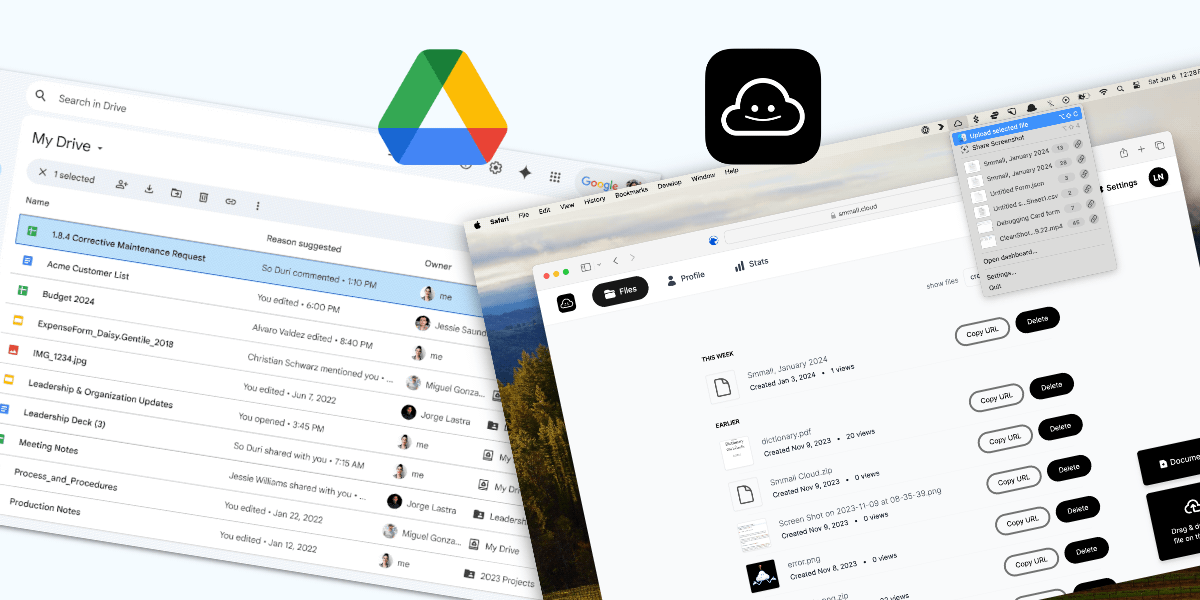When it comes to sharing files, videos, screenshots, and more, you have plenty of options. Zight (formerly CloudApp) has been a long-time player in this space, offering a suite of tools for teams and businesses. But is it the best choice for everyone? If you're looking for a fast, customizable, and no-nonsense alternative, Smmall Cloud might be exactly what you need.
Let’s break down the differences between Zight and Smmall Cloud to help you decide which one suits your needs.
1. Core Philosophy: Focus vs. Feature Creep
Zight
Zight aims to be an all-in-one solution, offering screen recording, screenshot annotation, file sharing, and integrations with various workplace apps. However, this can sometimes lead to bloat—slower performance, a steeper learning curve, and features you may never use.
Smmall Cloud
Smmall Cloud is lean, fast, and purpose-built for people who just want to share files without the extra clutter. It focuses on simplicity, speed, and putting your brand front and center—not its own.
2. Your Data Is Yours: No AI Training
Zight
With the rollout of new AI-powered features, Zight is increasingly dependent on machine learning systems that analyze your screenshots, documents, and recordings. This raises serious questions around data privacy and how your content might be used to train their AI models.
Smmall Cloud
We don’t train AI models on your files. Period.
Smmall Cloud is privacy-first, meaning your documents, screenshots, and uploads are never used to train any internal or third-party AI systems. What you upload is yours and yours alone.
✅ Winner: Smmall Cloud — because your files shouldn't become someone else’s training data.
3. File Sharing Experience
Zight
- File sharing alongside screen recording and screenshots.
- Interface can feel heavy.
- Branding defaults to Zight unless upgraded.
Smmall Cloud
- Focused file sharing experience with zero clutter.
- Supports files, videos, images, SVGs, PDFs, audio, and more.
- Pages are customized to your brand, not ours.
✅ Winner: Smmall Cloud — for a focused and branded sharing experience.
4. Screenshot & Markup Tools
Zight
- Annotations include arrows, blur, and text.
- Feature-rich, but can feel overbuilt for quick tasks.
Smmall Cloud
- Lightweight native Mac app for quick markup.
- Add shapes, text, and blur fast.
- One-click save to clipboard or cloud.
🔄 Winner: Tie — Both offer powerful tools, but Smmall is faster and simpler for Mac users.
5. Markdown & Documentation
Zight
- Limited support for long-form documentation.
- Lacks rich Markdown formatting and customization.
Smmall Cloud
- Full Markdown editor in the browser.
- Tailwind typography, rich embeds, and SEO-ready front matter.
- Your branding on every doc.
✅ Winner: Smmall Cloud — great for technical docs, tutorials, or product pages.
6. File Inbox: Receive Files From Anyone
Zight
- No dedicated feature for receiving files from others.
Smmall Cloud
- Unique inbox link where anyone can upload files.
- Add notes, contact info, and bulk-download them from your dashboard.
✅ Winner: Smmall Cloud — makes receiving files effortless.
7. Pricing & Value
Zight
- Starts at $9.95/month.
- Tiered features and higher pricing for teams.
Smmall Cloud
- $8/month for individuals.
- $100/month for teams with all features included.
- Free 2-week trial, no sales team.
✅ Winner: Smmall Cloud — more affordable and transparent.
8. Speed & Simplicity
Zight
- Slower UI and occasional performance issues.
Smmall Cloud
- Optimized for performance.
- Files load fast, and the interface is blazing simple.
✅ Winner: Smmall Cloud
Final Verdict
| Feature | Zight | Smmall Cloud |
|---|---|---|
| File Sharing | ✅ | ✅ (Faster, simpler) |
| Screenshot Markup | ✅ | ✅ (Lighter, Mac-native) |
| Markdown Docs | ❌ | ✅ (Full support) |
| File Inbox | ❌ | ✅ (Public upload links) |
| Custom Branding | 🚫 Limited | ✅ (Your brand, not ours) |
| Privacy-First | ❌ AI-trained | ✅ No data used for AI |
| Transparent Pricing | 💰 $9.95+/mo | 💰 $8/mo (everything included) |
Who Should Choose What?
Choose Zight if...
- You want screen recording tools bundled in.
- You don’t mind a higher price for more integrations.
- You're okay with your content being used to improve AI features.
Choose Smmall Cloud if...
- You want blazing fast file sharing with clean links.
- You care about customization, markdown, and branding.
- You want to receive files easily via File Inbox.
- You believe your content shouldn’t be used to train AI models.
- You appreciate simple, indie software with no sales gimmicks.
Ready to switch?
Try Smmall Cloud free for 14 days — no credit card required.