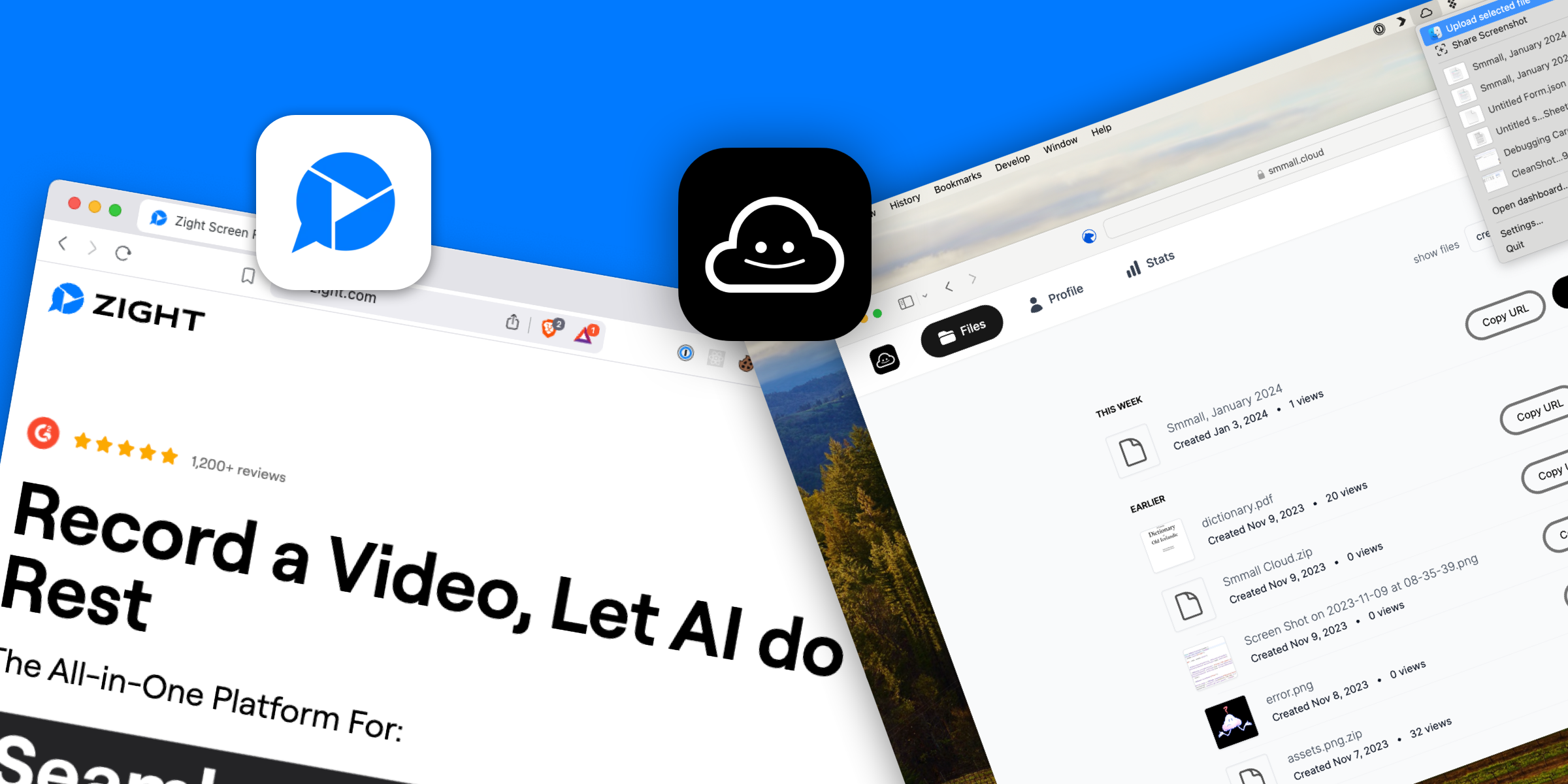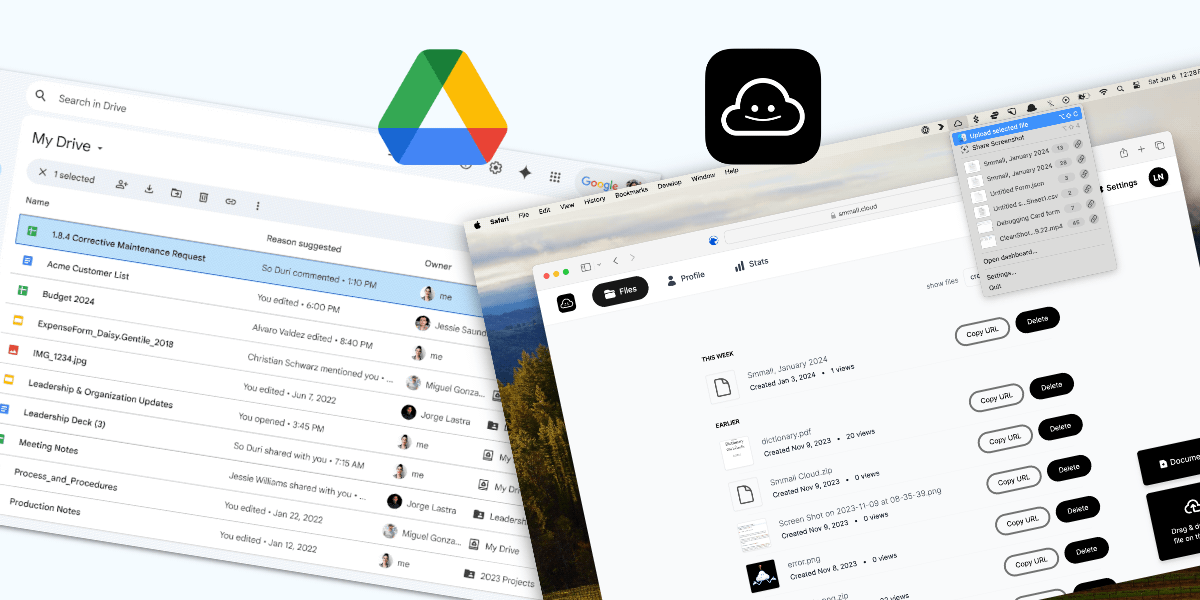
When it comes to file sharing, Google Drive has been the go-to platform for years. But with its increasing complexity, storage limits, and enterprise focus, it’s not always the best fit for everyone. That’s where Smmall Cloud comes in—an indie, fast, and focused alternative designed for simple, no-fuss file sharing.
Let’s break down the key differences and see which platform is right for you.
1. Simplicity vs. Complexity
- Google Drive: Packed with features beyond just file sharing—cloud storage, collaboration tools, document editing, AI-powered search, and integrations. Great for teams needing a full office suite but can feel bloated for simple file sharing.
- Smmall Cloud: Focused purely on fast, seamless file sharing. No unnecessary bloat, no complex permissions—just drag, drop, and share.
✅ Best for: If you need an easy way to share files quickly without navigating a complicated interface, Smmall Cloud wins.
2. Speed & Performance
- Google Drive: Syncing can be slow, especially with large files. Uploading and sharing often requires multiple steps.
- Smmall Cloud: Built for speed. Files are instantly available with direct links, no waiting for syncing.
✅ Best for: If you prioritize quick uploads and instant sharing, Smmall Cloud delivers a smoother experience.
3. Customization & Branding
- Google Drive: All shared links look the same, with Google branding everywhere.
- Smmall Cloud: Lets you customize your shared pages with your own branding, profile links, and metadata to ensure a professional presentation.
✅ Best for: Startups, freelancers, and content creators who want to share files under their own brand.
4. File Inbox: Receive Files Easily
- Google Drive: Requires setting up shared folders and managing permissions.
- Smmall Cloud: Comes with a File Inbox, a unique URL where anyone can send you files—no account required.
✅ Best for: Businesses, agencies, and freelancers who need an easy way to receive large files without hassle.
5. Markdown & Screenshot Markup
- Google Drive: No built-in Markdown support. No markup tools for screenshots.
- Smmall Cloud: Lets you write and share Markdown documents beautifully in the browser. Also includes a native screenshot markup tool for Mac users.
✅ Best for: Developers, writers, and designers who frequently use Markdown or need to annotate screenshots.
6. Cost & Pricing
- Google Drive: Starts with 15GB free but charges based on storage size, with higher tiers for business users.
- Smmall Cloud: Flat pricing—$8/month for individuals, $100/month for teams. No hidden fees, no complicated tiers.
✅ Best for: Those who want simple, transparent pricing without worrying about storage limits.
7. Privacy & Control
- Google Drive: Part of Google’s ecosystem—your data is linked to Google’s broader services.
- Smmall Cloud: Independent platform with a focus on privacy and user control.
✅ Best for: Users who prefer an independent service over a Big Tech ecosystem.
Final Verdict: Who Should Use What?
| Feature | Google Drive | Smmall Cloud |
|---|---|---|
| Ease of Use | ❌ Complex | ✅ Simple & Fast |
| Speed | ❌ Slower syncing | ✅ Instant uploads |
| Branding & Customization | ❌ No branding options | ✅ Full customization |
| Receiving Files | ❌ Requires folder setup | ✅ Easy File Inbox |
| Markdown Support | ❌ None | ✅ Built-in Markdown |
| Screenshot Markup | ❌ None | ✅ Built-in markup tool |
| Pricing | ❌ Pay per storage | ✅ Flat rate |
| Privacy | ❌ Google-based | ✅ Independent |
Choose Google Drive if…
✅ You need cloud storage & collaboration tools
✅ You rely on Google Docs, Sheets, and Slides
✅ You don’t mind Google’s ecosystem
Choose Smmall Cloud if…
✅ You want fast, no-fuss file sharing
✅ You need branding, markdown, and screenshot markup
✅ You prefer a simpler, indie alternative
If you’re looking for a fast, independent file-sharing platform that prioritizes simplicity, branding, and speed, Smmall Cloud is built for you.