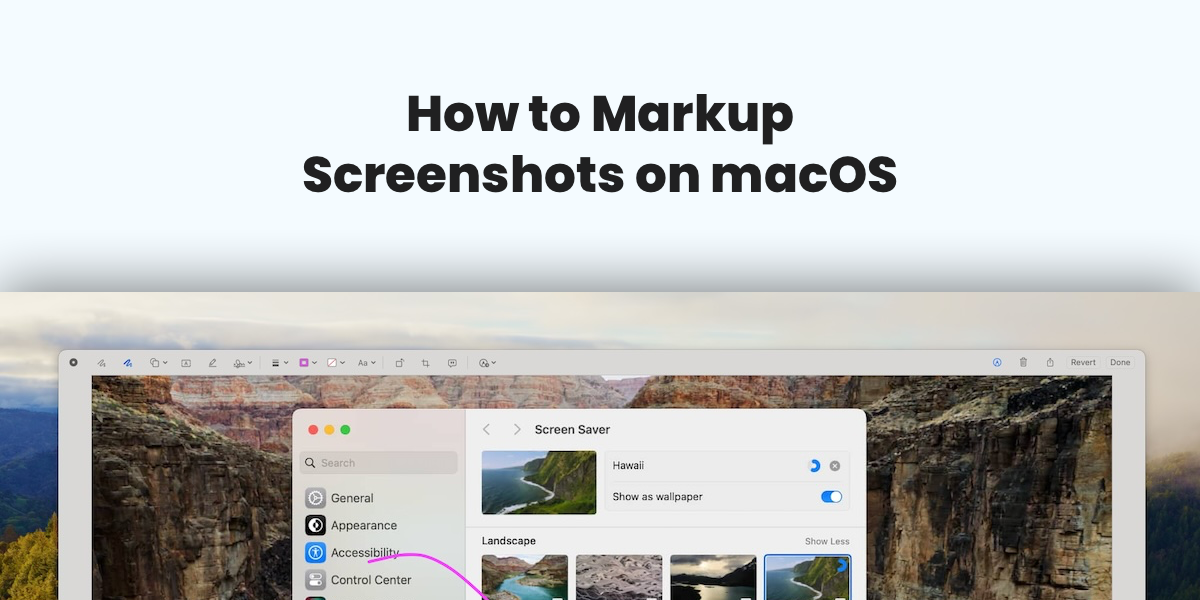Sharing a file via a link offers several advantages over attaching it directly to a message. Using a link reduces the strain on email systems, as attachments can take up significant space and cause delivery issues with large files. Additionally, links allow for more efficient sharing of files, especially larger ones, without encountering size limitations commonly imposed by email providers.
Even more importantly, when sharing via a link, users can maintain a single version of the file that can be updated or changed without having to resend it—ensuring recipients always access the most current version. This method also offers enhanced security by enabling the sender to control access permissions, granting specific individuals or groups the ability to view or edit the file while maintaining privacy and preventing unauthorized downloads.
Here’s how you can share a file with your iCloud account using a link:
- Open Finder and locate the file you want to share.
- Drag and drop the file into the iCloud Drive folder.
- Wait for the file to upload to iCloud.
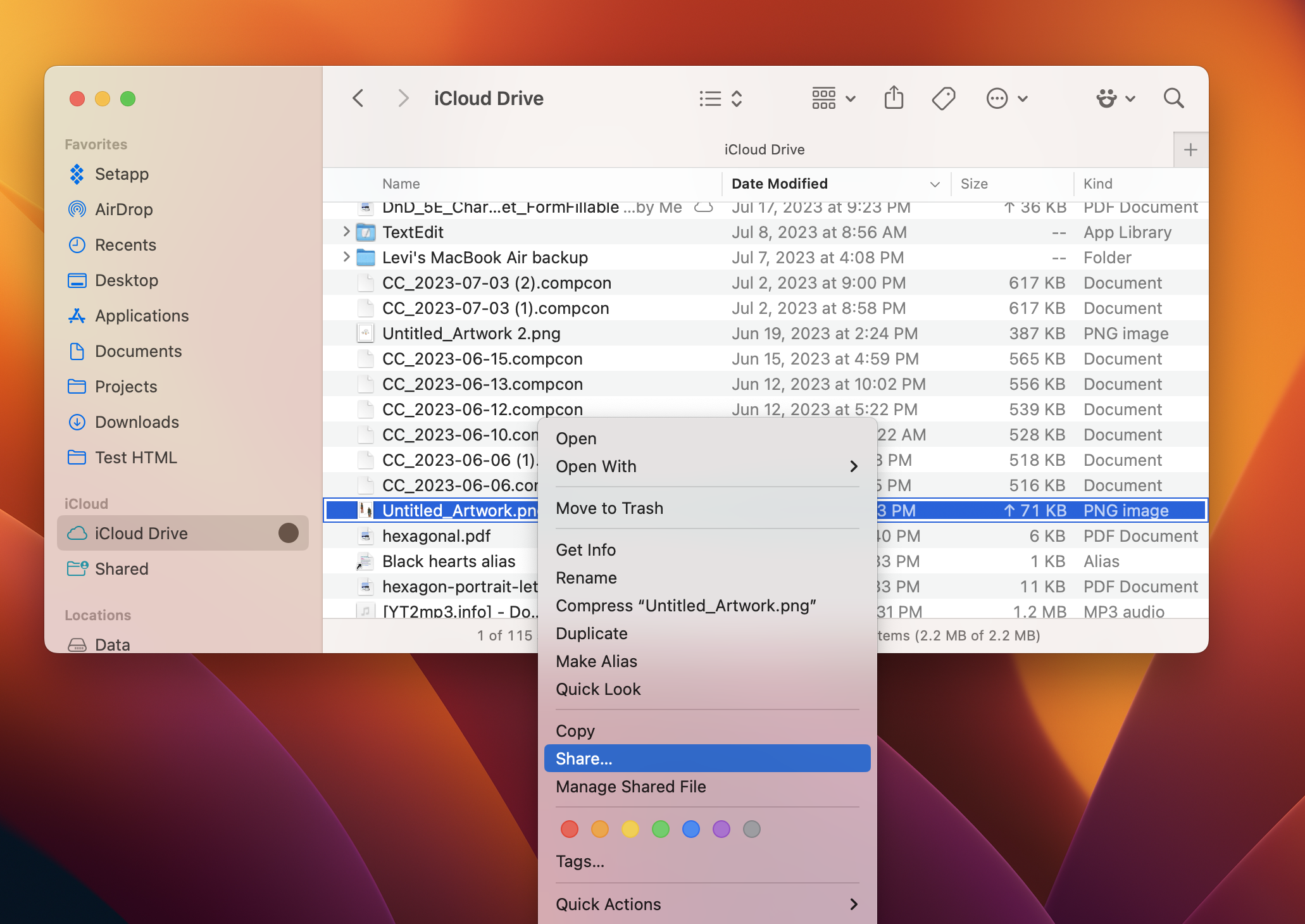
Generating an iCloud Link:
- Open Finder and locate the file in iCloud Drive.
- Right-click (or Control + click) on the file.
- Choose "Share" from the dropdown menu
- In the Popover that appears click the "Only invited people can edit" button
- Then adjust the settings to "Who can access: Anyone with the link" and "Permissions: View only".
- Finally click the "Invite with link" share extension.
Sharing the iCloud Link:
- Email or Message:
- Open your email or messaging app.
- Compose a new message or reply to an existing one.
- Paste the iCloud link into the body of the message.
- Direct Link Sharing:
- You can paste the iCloud link in any text field (e.g., social media platforms, notes app, etc.) where you want to share the link.
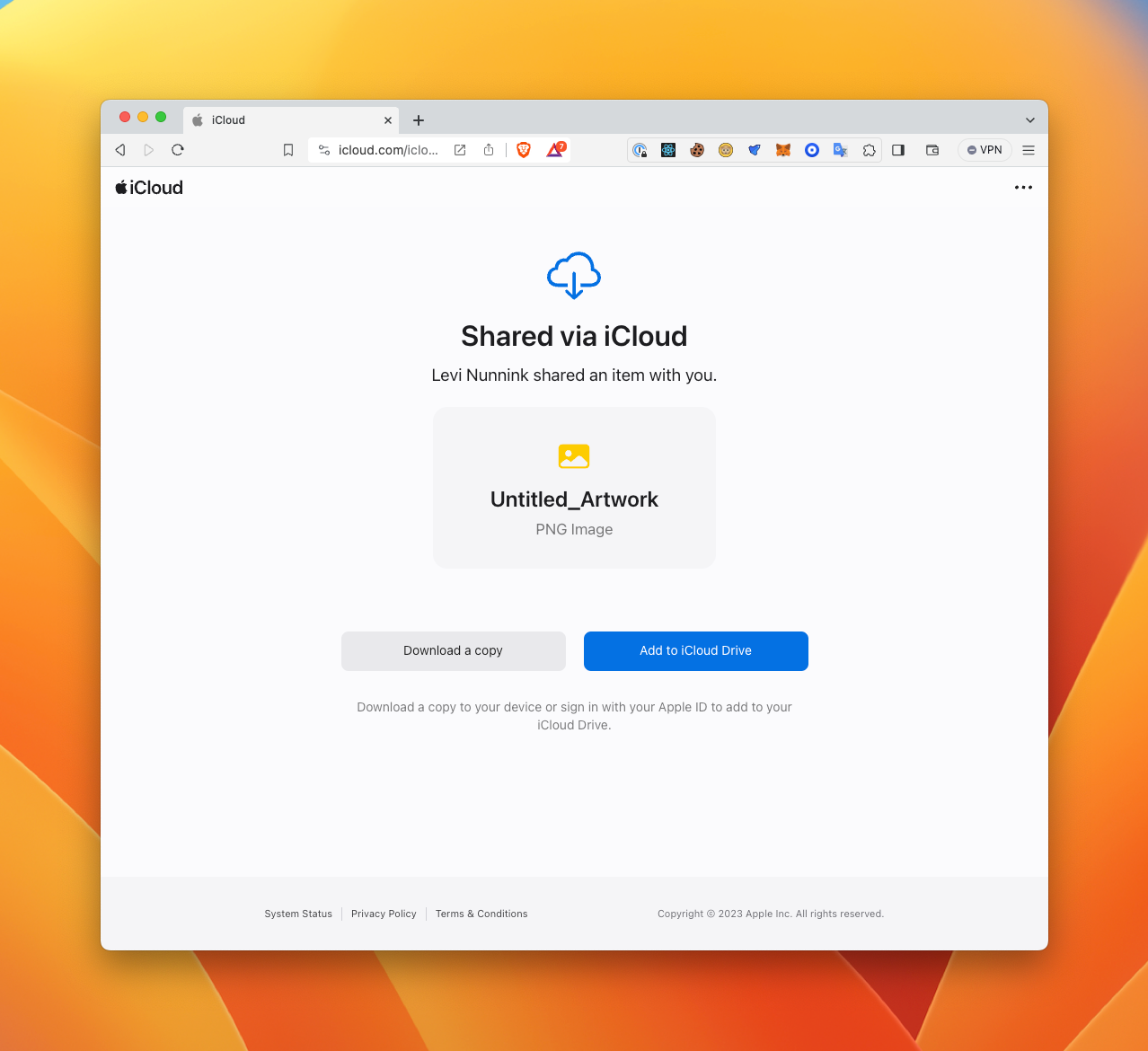
Granting Access Permissions (Optional):
- Before sharing the link, you can adjust the access permissions by clicking on the link sharing settings.
- You may set permissions to "Anyone with the link" or limit access to specific people.
- You can also set whether people can view, edit, or have other permissions for the file.